There are many website all over the world.That have a Uniform Resource Locator and is a reference (an address) to a resource on the Internet that is ip address.Every website is registred with a company name where it is hosted and proper address of the owner of the website.
By following below step you can find out the proper address with map of a website
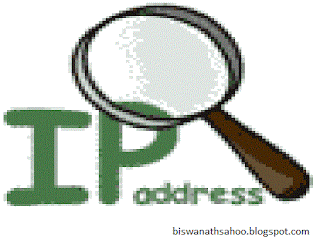
Step1:-Start Run then type “cmd” type with out quote and press enter
Step2:-After cmd open type following
cd\ (press enter)
Then type the below command
C:\>tracert “www.google.co.in” (press enter)
Note:
i write above "www.google.co.in" (it just an example) you can change at own
Step3:-After Trace complete you see the result looks like below example
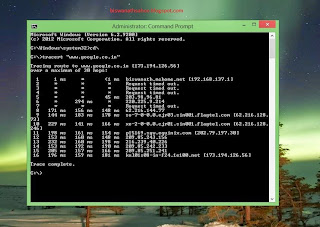
Example:-
C:\>tracert www.google.co.in (press enter)
Tracing route to www.l.goole.co.in [XX.XXX.XXX.XX]
Over a maximum of XX hops:
1 1865 ms * 1101 ms abs-static-10.25.65.55.google.co.in [XX.XX.X.XX]
…………………………………………………
.............................................
..........................
TRACE COMPLETE
C:\>
Step4:-Now XX.XXX.XXX.XX is website IP ADDRESS would you want Shown in the above picture
Nw Go to trace location site below links.
Step5:- Go to http://www.iptrackeronline.com/
Here you have to give the ip address and press the submit button then it will show you the result as the address of the website
If you have any problem the please write your problem on the below comment box
By following below step you can find out the proper address with map of a website
Step1:-Start Run then type “cmd” type with out quote and press enter
Step2:-After cmd open type following
cd\ (press enter)
Then type the below command
C:\>tracert “www.google.co.in” (press enter)
Note:
i write above "www.google.co.in" (it just an example) you can change at own
Step3:-After Trace complete you see the result looks like below example
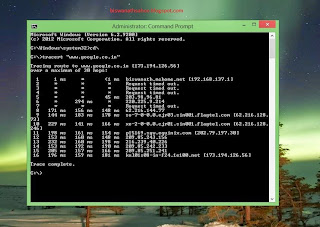
Example:-
C:\>tracert www.google.co.in (press enter)
Tracing route to www.l.goole.co.in [XX.XXX.XXX.XX]
Over a maximum of XX hops:
1 1865 ms * 1101 ms abs-static-10.25.65.55.google.co.in [XX.XX.X.XX]
…………………………………………………
.............................................
..........................
TRACE COMPLETE
C:\>
Step4:-Now XX.XXX.XXX.XX is website IP ADDRESS would you want Shown in the above picture
Nw Go to trace location site below links.
Step5:- Go to http://www.iptrackeronline.com/
Here you have to give the ip address and press the submit button then it will show you the result as the address of the website
If you have any problem the please write your problem on the below comment box
No comments:
Post a Comment